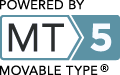2006年1月アーカイブ
Macromedia FMS2 インストール
- 2006年1月15日 21:03
Macromedia Flash Media Server2 インストールの覚え書き
対象となるのはLinux Fedora3です。
まず、マクロメディアHPより、ソースをかっさらってきます。
ちなみに無償デベロッパー版です。
https://service.macromedia.co.jp/membership/membership_login.asp?Parameter=FC_T
ちなみに、ユーザー登録を済ませないとDLできません。
FlashMediaServer2.tar.gzというソースファイルがDLできます。
それを適当なディレクトリに入れて
#tar xfvz /usr/local/src/FlashMediaServer2.tar.gz
FMS_2_0_r1145_linux/fms2_console.swf
FMS_2_0_r1145_linux/fms2_console.htm
FMS_2_0_r1145_linux/installFMS
FMS_2_0_r1145_linux/uninstallFMS
以下省略、ファイルが展開されます。
今度は実行形式にします。展開したファイルのディレクトリにインストーラがあるのでそれを実行します。
#cd FMS_2_0_r1145_linux
# ./installFMS
./fmsini: error while loading shared libraries: libstdc++.so.5: cannot open shared object file: No such file or directory
ERROR: Your are running the Macromedia Flash Media Server installer
on the wrong platform.
どうやら、libstdc++.so.5というファイルが無いから実行できないと表示。
ならば、libstdc++.so.5をインストール?
#yum install compat-libstdc++
で、無事インストール。
# ./installFMS
で、実行するも今度は意味不明なエラー ちょっとネットで調べるとオプションをつけないといけないらしい。
なので、オプションをつけて実行。
# ./installFMS -platformWarnOnly
WARNING: Your distribution, unknown, is not supported by this
Macromedia Flash Media Server installer.
Copyright(C) 1993-2005 Macromedia, Inc. and its licensors. All rights reserved.
Macromedia Flash Media Server 2.0 for
Macromedia Flash Media Server 2.0 will be installed on this machine.
You will be asked a series of questions during the install
process and will be presented with the defaults for these questions.
Support is available at http://www.macromedia.com/go/flashmediaserver_en
To install Macromedia Flash Media Server now, press ENTER.
To cancel the installation at any time, press Control-C.
MACROMEDIA(R) SOFTWARE END USER LICENSE AGREEMENT
IMPORTANT: THIS AGREEMENT (or EULA) IS A LEGAL AGREEMENT BETWEEN THE PERSON, COMPANY, OR ORGANIZA
TION THAT HAS LICENSED THIS SOFTWARE (YOU OR CUSTOMER) AND MACROMEDIA. BY INSTALLING AND USING
【長々とライセンスについて表示。読むつもりも無いので飛ばすw】
Do you agree with the license agreement? (y/n): y ライセンスに同意しますか?y
Macromedia Flash Media Server 2.0 requires approximately 25MB of
disk space.
The installer will install Macromedia Flash Media Server 2.0 in the
following directory
Default [/opt/macromedia/fms]:デフォルトでのインストール先。特に変更無ければ[Enter]
The Macromedia Flash Media Server communicates on the IANA-assigned
port of 1935, which is the port most Flash applications expect.
Please enter the Macromedia Flash Media Server port
Default [1935]: メディアサーバーを利用して映像音声を配信するポート番号。特に変更無ければ[Enter]
Please enter the port to use for the Admin service. You can only specify one
admin port.
Default [1111]:メディアサーバー管理画面のポート番号。特に変更無ければ[Enter]
The administrative user name and password you provide here is required to use
the Macromedia Flash Media Server Management Console for
administration, monitoring, and debugging.
Please enter the administrative username: use 管理者の名前
Please enter the administrative password: 管理者パスワード
Confirm password:管理者パスワード(もう一度入力)
When the Macromedia Flash Media Server service is started, the service
can be run as a user other than "root". The server would change to this user
when the server is started and has acquired its ports.
Please enter the user that the Macromedia Flash Media Server service will run as
Default user [nobody]:FMS2を実行するユーザ名
Please enter a valid user group for the "nobody" user: nobodyグループ名
Do you want the Macromedia Flash Media Server service to run as a
daemon? (y/n)
Default [y]: y 自動実行をするか? y
Do you want to start the Macromedia Flash Media Server
after the installation is done? (y/n)
Default [y]: y インストール後実行するか?y
----------- Install Action Summary -----------
Installation directory = /opt/macromedia/fms
FMS Server Port = 1935
FMS Admin Server Port = 1111
Administrative username = use
Administrative password = (suppressed)
FMS owner = nobody
FMS service user = nobody
FMS service user group = nobody
FMS run as daemon = Yes
Start FMS = Yes
Proceed with the installation? (y/n/q): y 上記内容で実行してもいいか? y
Installing Macromedia Flash Media Server files...
Configuring Macromedia Flash Media Server...
Adding "fms" service.
Setting default admin to "fms".
Setting autostart for "fms".
Server:fms command:start
NPTL 2.3.6
Starting Macromedia Flash Media Server (please check /var/log/messages)
Admin server:fmsadmin command:start
Starting Macromedia Flash Media Admin Server (please check /var/log/messages)
The Macromedia Flash Media Server installation is complete.
上記メッセージが出ればでインストール完了。
http://[サーバアドレスまたはドメイン名]:1111/ で管理者画面が表示されます。
- Comments: 0
- TrackBacks: 0