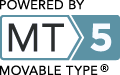Home> Archives > 2014年10月アーカイブ
2014年10月アーカイブ
EXCEL ハイパーリンクをセル上に表示させる
- 2014年10月29日 19:11
Visual Basic Editorで下記のマクロを挿入
Function LNK(rng As Range)
LNK = rng.Hyperlinks(1).Address
End Function
ワークシート上のリンクを表示させたいセルに=LNK(B3) 関数を挿入
例ではセルB3に設定されているリンクを表示させる。
- Comments: 0
- TrackBacks: 0